Usage of AMP Stories Widget
- David Chen
- 2021年7月21日
- 讀畢需時 1 分鐘
Widget Demo:
Supported Options
Embed Code Examples
Single Type - 1

<div class="gstories-widget" gw-id="[your-account-id]"></div>
<script src="https://player.gliacloud.com/widget" async></script>樣式: single (預設值)
開啟圓角 (預設值)
位置: 右上角 (預設值)
Single Type - 2

<div class="gstories-widget" gw-id="[your-account-id]" gw-position="left-top" gw-rounded="0" gw-z_index="200"></div>
<script src="https://player.gliacloud.com/widget" async></script>樣式: single
不開啟圓角
位置: 左上角
z-index: 200
Bubble Type - 1

<div class="gstories-widget" gw-id="[your-account-id]" gw-type="bubble"></div>
<script src="https://player.gliacloud.com/widget" async></script>樣式: Bubble
開啟圓角 (預設值)
Bubble Type - 2

<div class="gstories-widget" gw-id="[your-account-id]" gw-type="bubble" gw-rounded="0"></div>
<script src="https://player.gliacloud.com/widget" async></script>樣式: Bubble
不開啟圓角
Card Type - 1

<div class="gstories-widget" gw-id="[your-account-id]" gw-type="card"></div>
<script src="https://player.gliacloud.com/widget" async></script>樣式: Card
開啟圓角 (預設值)
Card Type - 2

<div class="gstories-widget" gw-id="[your-account-id]" gw-type="card" gw-rounded="0"></div>
<script src="https://player.gliacloud.com/widget" async></script>樣式: Card
不開啟圓角
Card Info Type - 1

<div class="gstories-widget" gw-id="[your-account-id]" gw-type="card-info"></div>
<script src="https://player.gliacloud.com/widget" async></script>樣式: Card Info
開啟圓角 (預設值)
Card Info Type - 2

<div class="gstories-widget" gw-id="[your-account-id]" gw-type="card-info" gw-rounded="0"></div>
<script src="https://player.gliacloud.com/widget" async></script>樣式: Card Info
不開啟圓角

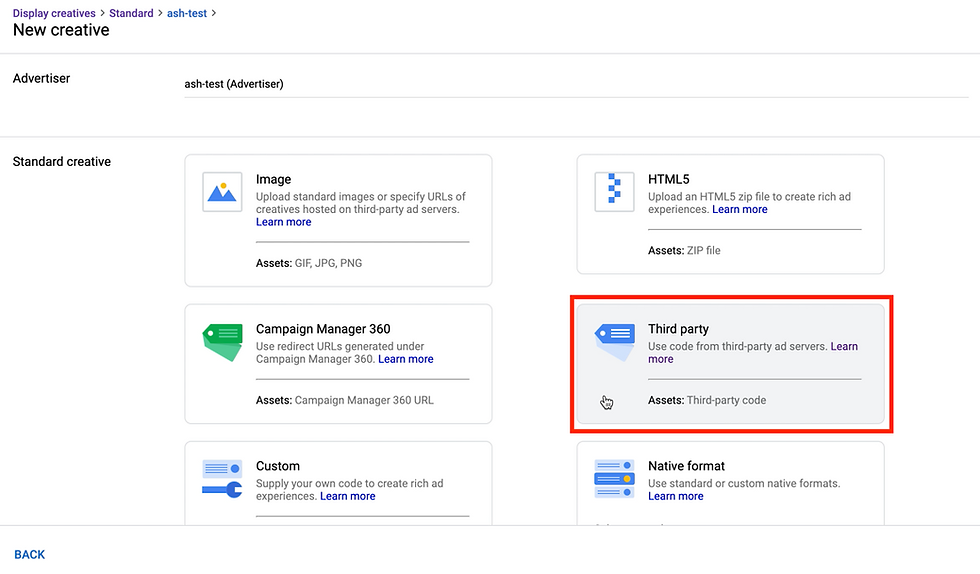

Comentarios